The Myntra Seller App: The Best Way to Sell Fashion Online
The Myntra Seller App is your way to India's biggest online fashion store if you want to grow your fashion or lifestyle brand online, as Myntra is India’s leading platform for online sellers. This guide will show you everything you need to know to be successful on the Myntra shopping app, whether you're a seasoned seller or just starting out.
What is the Myntra Seller App?

Make a list of new products to feature on your Myntra partner page.
Keep an eye on orders and shipments while you sell on Myntra.
Keep an eye on sales performance.
Take care of your stock.
Take care of returns and customer comments regarding beauty and personal care items.
Get paid on time when you meet the eligibility criteria as a Myntra Seller account Partner, ensuring a smooth business by registering on India’s largest fashion marketplace.
You can use the app on both Android and iOS devices, so you can run your business from anywhere.
How to Use the Online Fashion App for the First Time
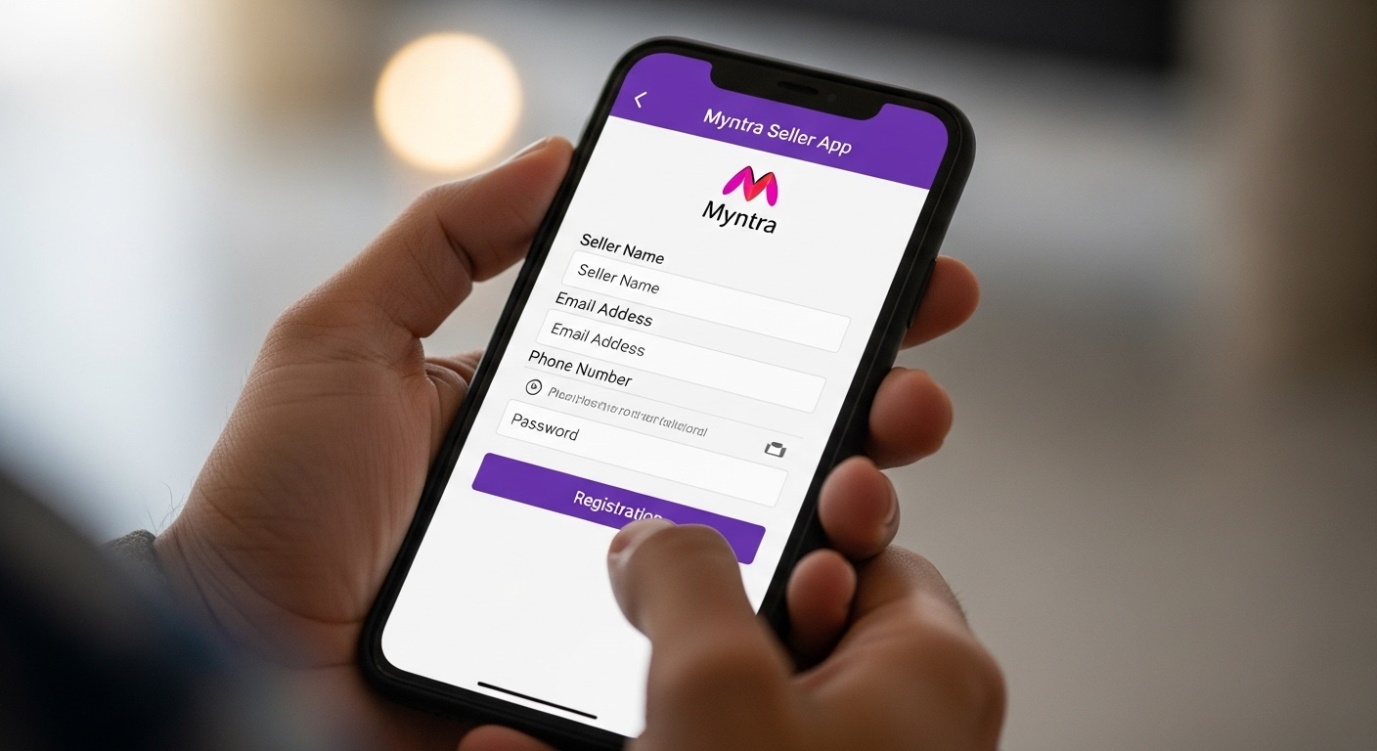
1. Sign Up
You must sign up as a seller on Myntra through the Myntra seller registration before you can use the app. Go to the Myntra Portal and fill out the forms with the information you need to register successfully.
• Name of the business and how to get in touch with them for Online Shopping registration.
• Certificate of GST registration is required for Myntra account registration.
• Card PAN
• Details about your bank account
• Letter of authorization from the brand (if needed) is one of the documents required for Myntra Seller registration.
You'll get login information to the seller portal and the app once your application has been looked over and approved by Myntra partner team.
2. Get the App
• For Android: On the Google Play Store, type in "Myntra account App."
• For iOS: To find the "Myntra Seller account App," go to the App Store and start your journey as an online seller on Myntra.
3. Sign In
Start the app and sign in with the current bank account details you used to sign up. You'll be asked to set up two-factor authentication (2FA) to make things safer while you use Myntra online seller platform.
Important Parts of the Myntra Seller App
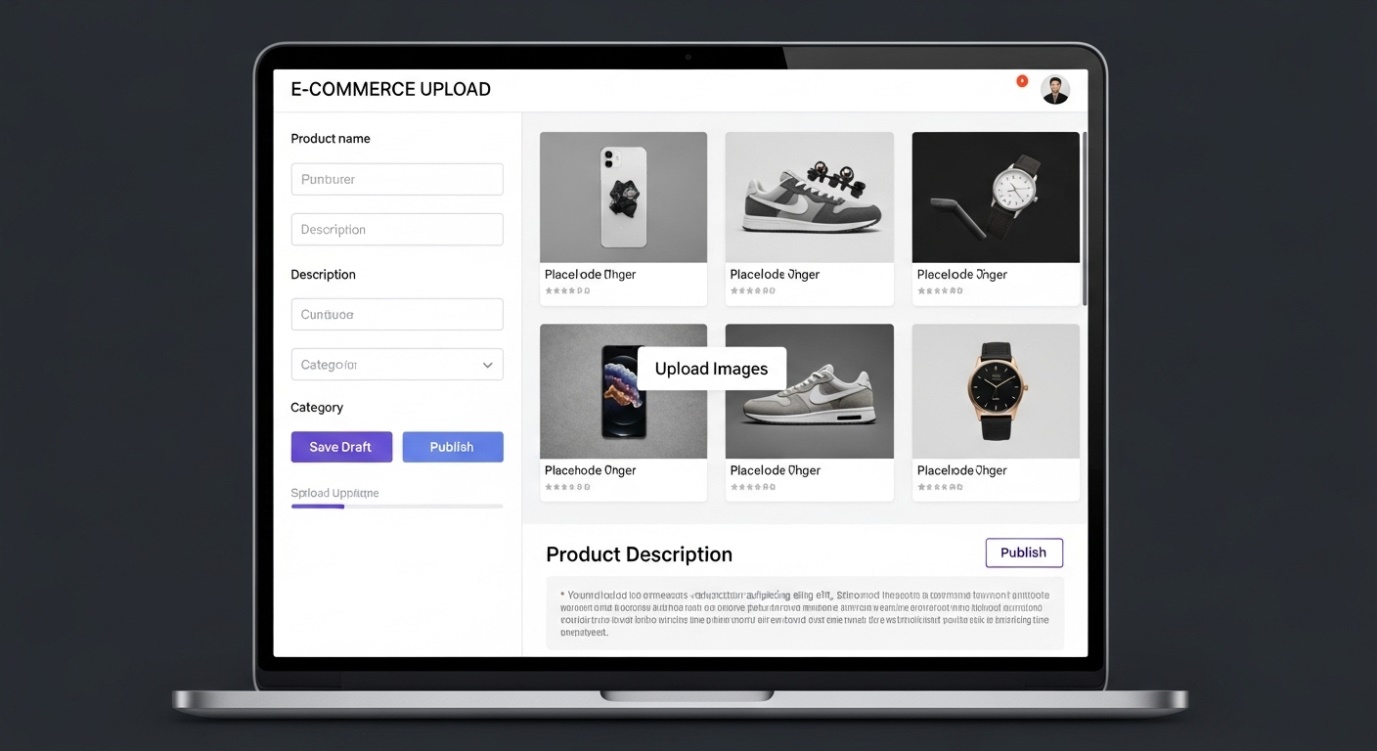
Managing Products
Add More Products: Include a variety of beauty and personal care items. You can easily upload information about your products on Myntra, such as pictures, descriptions, and prices.
Bulk Upload: You can use Excel templates to bulk upload a lot of products at once when you create a seller account.
Edit Listings: Change the information about your products as needed.
Keeping Track of Orders and Stock
Get instant notifications for new orders with real-time updates.
Order Status: Keep an eye on your orders from when you place them to when they arrive through the Myntra app for Myntra seller login.
Low Stock Alerts: Get an alert when your stock levels are low to ensure a smooth shopping experience on Myntra.
Payments and Withdrawals
Check the status of your payments through Myntra’s partner insights.
Payout History: Myntra provides detailed information on your payout history for better financial tracking. See full reports on payouts.
Bank Details: Required for the registration process to create a seller account on Myntra, which is essential for all Myntra selling activities. Change the information about your bank account so you can make payments as part of the documents required.
Reports and Analytics
Sales Insights: Utilize Myntra’s partner insights to enhance your sales strategy. Look at how your sales have done over time.
Customer Feedback: Keep an eye on ratings and reviews to make your products better, as Myntra partner insights can guide you in improving your offerings.
Managing Returns: Use Myntra partner insights to effectively manage returns and enhance customer satisfaction. Make sure returns and exchanges go smoothly to maintain customer satisfaction while selling on Myntra, as Myntra offers a hassle-free return policy.
How to Succeed on Myntra: Optimize Your Product Listings

Use high-quality visuals: Upload clear, high-resolution images along with detailed, informative product descriptions.
Participate in promotions: Join Myntra’s sales events to boost visibility and attract more buyers.
Maintain stock levels: Ensure products remain in stock to meet customer demand, especially in high-demand beauty and personal care categories.
Provide excellent customer service: Respond promptly to queries and resolve issues quickly to build a strong seller reputation.
Monitor performance regularly: Use Myntra’s real-time analytics to track sales and identify areas for improvement.
Things You Shouldn't Do

Not having all the information about a product: This can cause your listing on Myntra to be rejected.
Ignoring customer feedback: Responding to reviews can help improve your ratings when you start selling on Myntra.
Delays in order fulfillment: Customers are happy when their orders are shipped on time.
Ignoring returns management: Handling returns well can help you receive less negative feedback, especially when selling on Myntra.
Conclusion

The online fashion The Myntra app makes it easier to run your online store by streamlining the process.
You can improve your selling experience and grow your business on Myntra by using its features and following best practices, as Myntra offers valuable resources for online sellers.
Success in e-commerce means always learning and changing. To stay ahead in the competitive market, keep up with Myntra's policies and features.
FAQ
Q1: Is it free to use the Myntra Seller account App for Myntra seller registration? Yes, Myntra provides the app for free to enhance your online selling experience.
A: Yes, you can download and use the app for free to enhance your online shopping experience. Myntra charges a cut of each sale made through the platform, so it's important to factor this into your pricing strategy.
Q2:Is it possible to use the app without a computer to manage your Myntra Seller account login?
A:Yes, the Myntra app is meant to be used on its own, so you can run your store completely from your phone.
Q3:How do I use the app to handle returns effectively as a Myntra Seller account Partner?
A:The app has a special section for managing returns where you can see return requests, process them, and change your inventory as needed.
Q3:How often do you process payments through the Myntra seller portal?
A:Payments are usually processed once a week, but this could change depending on your agreement with Myntra.
Learn More : Your Myntra Sales Are Dropping: It's Not Your Fault | It's This AI Tool
