10 Powerful Strategies to Attract More Visitors to Your Google Business Profile
10 Powerful Strategies to Attract More Visitors to Your Google Business Profile
Google Business Profile (GBP) is very important if you want to make your business known to many people. In this, you can tell about your business well and show it to many people.
Many people now search for jobs on Google. So, if your business shows well on Google, a lot of people will come to you.
Now many people do not know. So, let's see how to attract visitors to your Google Business Profile.
How to Attract More Visitors to Your Google Business Profile

Google Business Profile (GBP) is very important if you want to showcase your business online. This is the advertisement that the first visitors to your store will see. So, do this well.
Google Business Profile Optimization Checklist: Your Action Plan
1. Claim and Verify:First, claim your store on Google and confirm it.
2. Accurate Business Information:Enter your shop name, address, and phone number correctly.
3. Compelling Description:Write a good description of what your store does.
4. High-Quality Media:Upload photos and videos of your store.
5. Enable Features:Provide messaging facility, online booking facility, everything.
Example: A local café saw a 20% increase in foot traffic after adding professional images and customer-friendly booking features.
Tips for Effective Posts Google Posts: Engage and Inform

This is very important. In this, you can tell everything about the offer and the program for your business.
• Keep it Short and Engaging: Don't be too long, keep it short. Tell me what to do, in one word.
• Include Visuals: Post photos, and videos, and more people will see.
• Stay Consistent:Always and always post about your business. Put it this way, a lot of people know your business.
Pro Tip: Run a weekly highlight post featuring special offers or customer testimonials.
Customer reviews are very important

Customer reviews are reviews that customers say about your business. This is very important. This is why many people trust your business. This will also help your business rank on Google.
Responding to Customer Reviews
Do:
• Thanks for the nice review
• Give a good explanation to those who posted bad reviews.
Don’t:
• Don't ignore what the customer says.
• Don't get angry at what the customer says.
Expert Quote: “Responding to reviews demonstrates a commitment to customer satisfaction, enhancing trust.” -Jane Doe, Digital Marketing Specialist
Utilize the Q&A Section Strategically
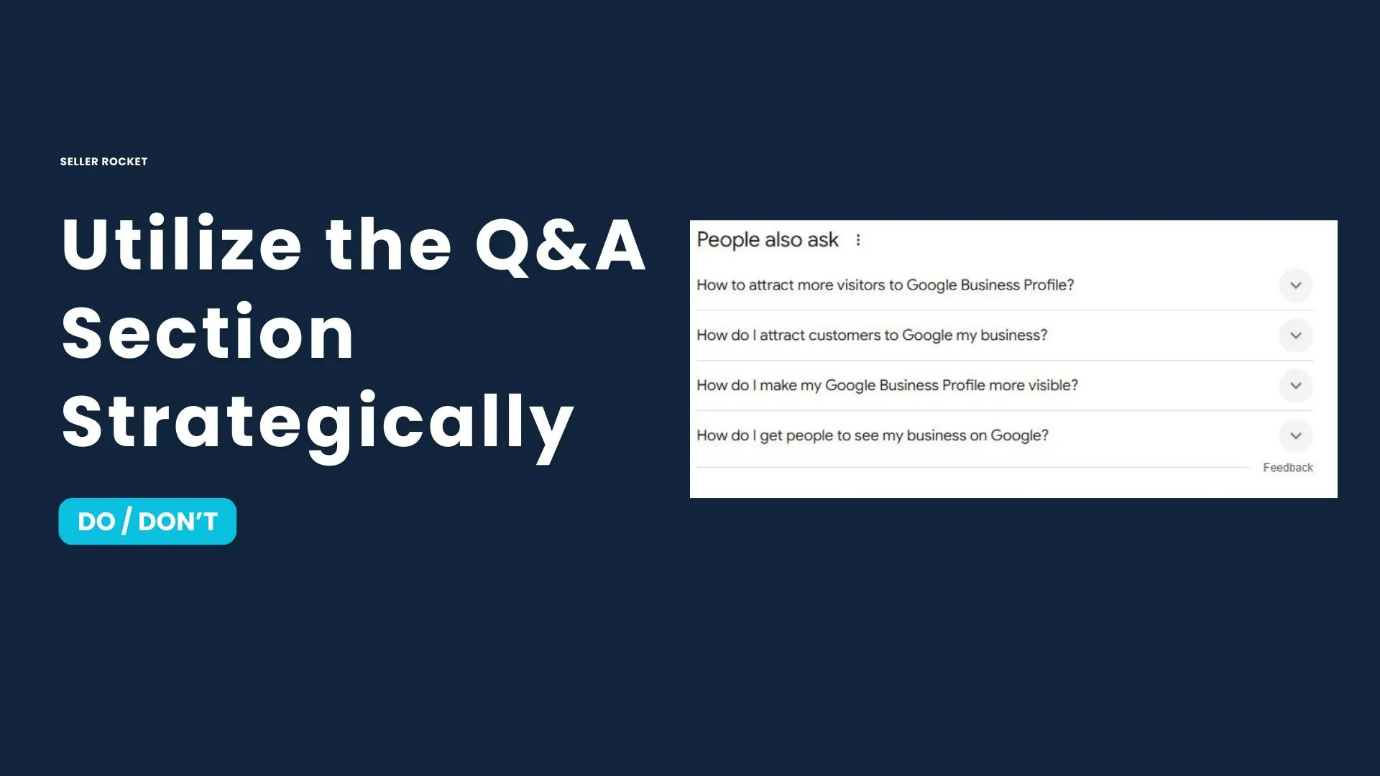
Google has a question-and-answer page. Then we can answer the questions asked by the customers in front of us.
How to use it properly
• Answer a lot of questions: Answer a lot of questions that customers ask.
• Explain well:Explain and answer each question well.
• Use the right word:When answering, use words that a lot of people search for.
Example: A boutique shop increased its inquiries by 30% after adding a detailed Q&A about its return policies.
Invest in Google Ads for a Visibility Boost
While organic efforts are essential, Google Ads can amplify your profile’s reach.
Best Practices for Google Ads
• Focus on local campaignsto target nearby customers.
• Set a budget and measure ROI through analytics.
• Use ad extensions to display additional information like offers or services.
Pro Tip: Allocate a small monthly budget for Google Ads to supplement organic traffic growth.
Maintain NAP Consistency Across All Platforms
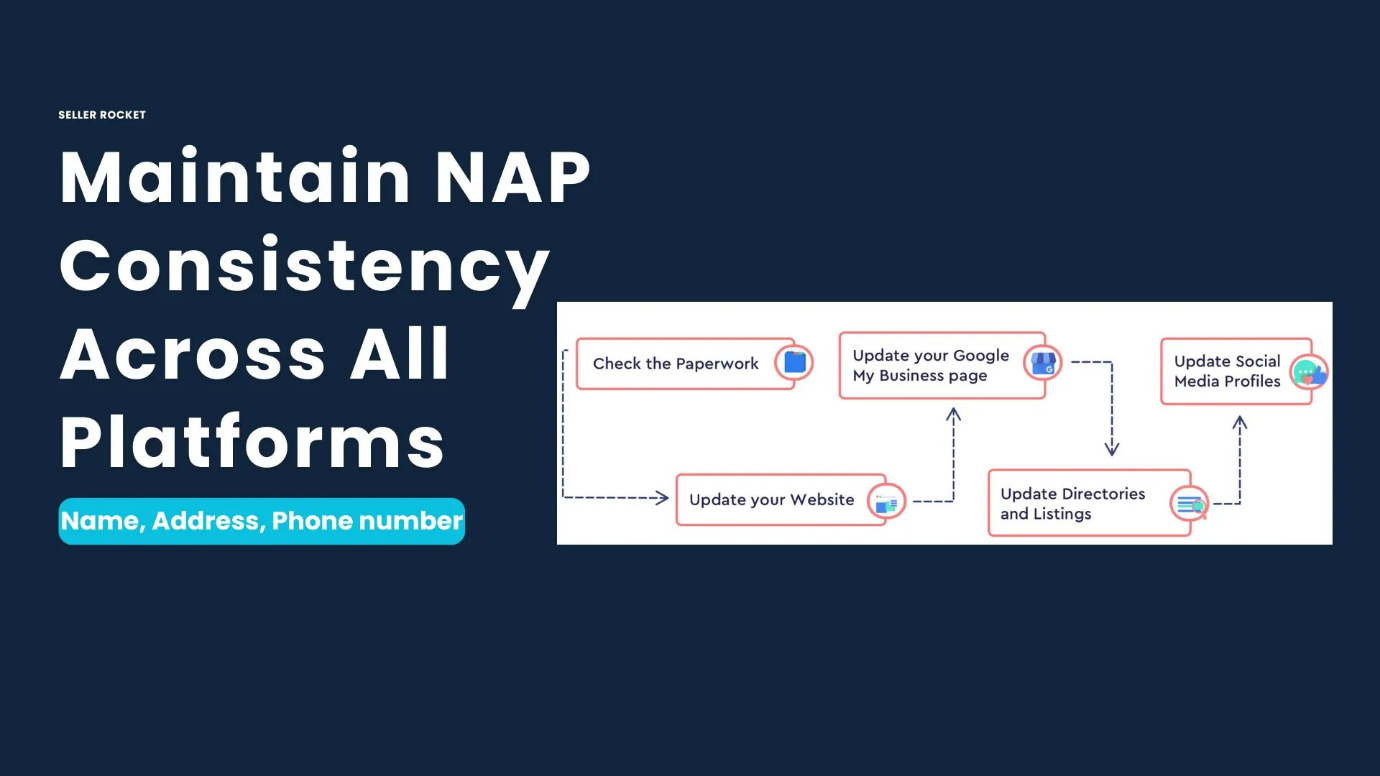
NAP (Name, Address, Phone number) consistency is a fundamental aspect of local SEO. Inconsistent information can confuse search engines and customers.
How to Ensure Consistency
• Sync your business details across directories like Yelp, Facebook, and your website.
• Regularly audit your listings for outdated or incorrect information.
Use Local SEO Best Practices

Optimizing for local searches ensures that your GBP appears in relevant queries, driving traffic to your profile and business.
Local SEO Checklist
1. Optimize your GBP using the strategies outlined earlier.
2. Build local citations on directories like Yellow Pages or BBB.
3. Create content that resonates with your local audience, such as community-focused blogs.
Example: A fitness center increased its website traffic by 40% after publishing a blog about “Top 5 Workout Spots in [City Name].”
Integrate Other Marketing Channels

Expand your reach by promoting your Google Business Profile through various marketing channels.
Strategies for Integration
• Add a GBP link to your website’s footer and contact page.
• Share GBP updates on social media platforms.
• Include QR codes linking to your GBP on printed materials.
Pro Tip: Run email campaigns with direct links to your GBP for reviews or updates.
Monitor and Analyze Performance

Understanding how users interact with your profile is crucial for making informed improvements.
Metrics to Track
• Views:Monitor how often your profile is seen.
• Clicks:Track actions like website visits or direction requests.
• Engagement:Analyze customer interactions to refine your strategy.
Stay Updated and Adapt

Google is always making new changes. So, you need to know how to create a Google Business Profile and keep updating it. Do it like this, many people will come to your business.
How to Stay Ahead
• Follow Google’s official blog for updates.
• Join forums or communities focused on local SEO.
• Regularly review your profile and adapt to changes.
Expert Quote: “Adapting to algorithm updates can mean the difference between stagnation and growth.” – John Smith, SEO Consultant
Frequently Asked Questions
1. How can I optimize my Google Business Profile?
First, enter your business name, address, and phone number correctly. Then post good photos of your shop. Always post something on Google Business Profile.
2. How do I get more reviews on my profile?
Ask customers to leave a good review. Tell them how to put it.
3. Can I schedule posts in GBP?
Yes, you can use an app like Content Studio, or Hootsuite, and post in advance.
Conclusion: Taking Action for GBP Success
If you want to get a lot of people to come to Google Business Profile, you need to pay attention to a lot of things. It should always be well maintained and changed according to demand.
Think like this, many people know your business. Many people come to your shop. Hence, your business will grow well.
At Seller Rocket, we help you get your business to show up on Google and get more people to come to you. Contact us now.
Let us know how we can help you. It costs no money. Get in touch now!
Read MoreSecrets to Stress-Free Amazon Global Seller Onboarding


